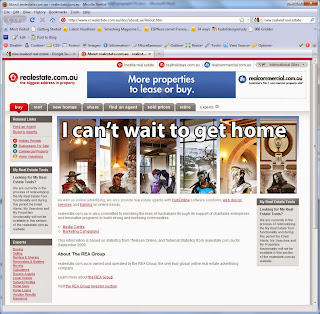Ok, so I was asked to talk about why these two photographs would have a different filesize, given that they have the same number of pixels, ostensibly taken by the same camera.
Even though they have the same number of pixels, they have differing volumes of colour information. In the top photo, there are many different colours, blues, terracotta, beige, green, it runs the full gamut of the rainbow, but in the bottom picture, the vast majority of the space in the picture is a very discrete colour palette; less unique colours are required to make up the image.
To demonstrate this effect, I have taken two photos of my own.
 |
| This is a shot of the road and nature strip in a suburban area near Hobart. |
 |
| This is simply the tripod I use for a webcam in my room |
The top photograph is nearly double the data size of the bottom, due to the multitude of colours required, and the way that jpg compressions pares down a colour palette to its barest elements. The bottom shot has at root only two actual hues, the rest is merely lightsourcing.
In regard to the kind of photo that would best suit the citycar, and keep the filesize as small as possible (a white car) we would want to capitalise on the colours already in use.
One of two approaches would work well. Firstly, you could simply take any detailed photo and desaturate and raise contrast to give it a black and white background, which will scarcely vary from the existing palette. The other option would be to go for an overcast sky and a stretch of road, greys and whites. An unsuitable image to use would be one in which you had perhaps some sort of tropical or garden environment, where you have a multitude of bright colours. The more colours needed, the larger the data size will be.